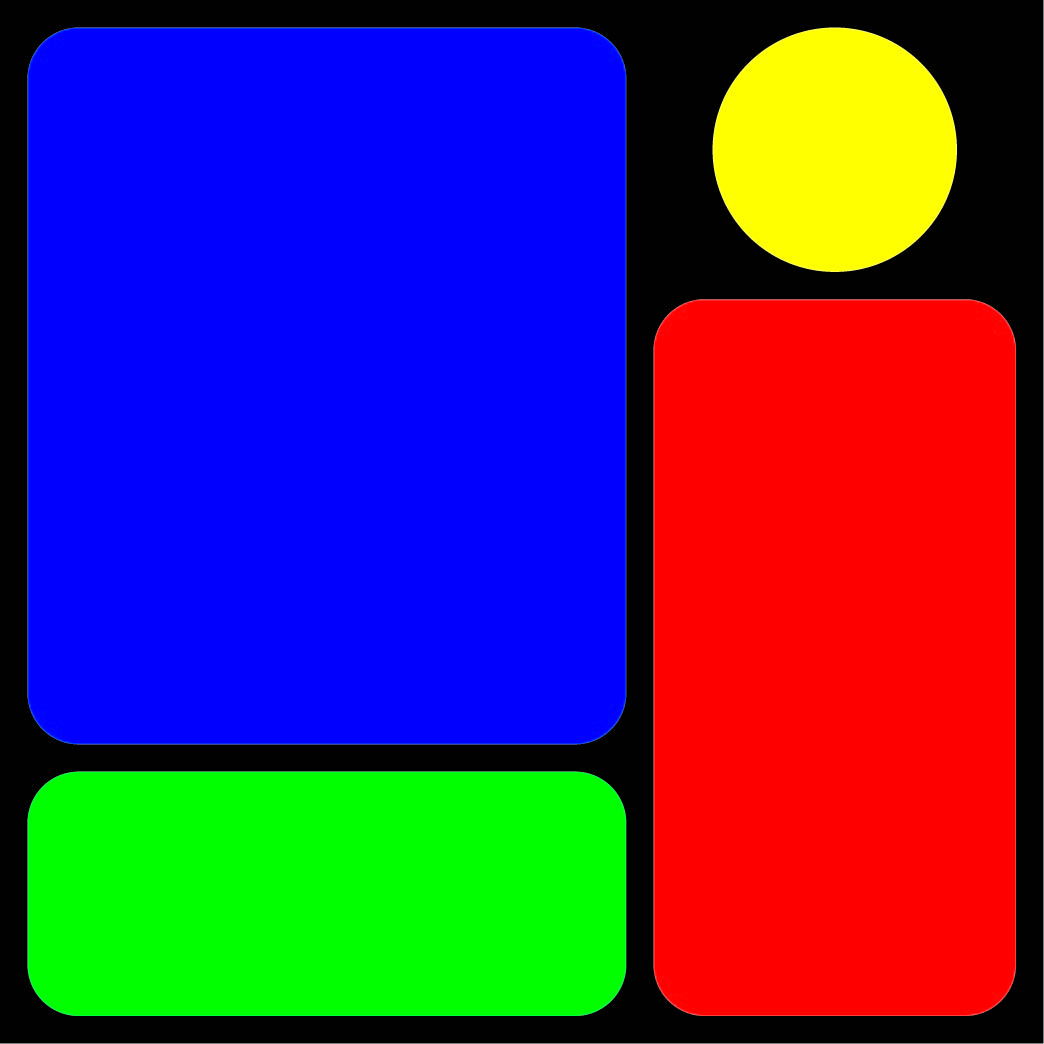http://ko.wikipedia.org/wiki/QEMU#KQEMU
QEMU
From Wikipedia, the free encyclopedia
| QEMU | |
|---|---|
| Developed by | Fabrice Bellard |
| Latest release | 0.9.1 / January 6, 2008 (2008-01-06) |
| OS | Cross-platform |
| Genre | Emulator |
| License | Various |
| Website | fabrice.bellard.free.fr/qemu |
QEMU is a processor emulator that relies on dynamic binary translation to achieve a reasonable speed while being easy to port on new host CPU architectures. In conjunction with CPU emulation, it also provides a set of device models, allowing it to run a variety of unmodified guest operating systems, thus it can be viewed as a hosted virtual machine monitor. It also provides an accelerated mode for supporting a mixture of binary translation (for kernel code) and native execution (for user code), in the same fashion as VMware Workstation and Microsoft Virtual PC. Qemu can also be used purely for CPU emulation for user level processes; in this mode of operation it is most similar to valgrind.
Contents[hide] |
[edit] Licensing
Qemu was written by Fabrice Bellard and is free software. Specifically, the QEMU virtual CPU core library is released under the GNU Lesser General Public License (GNU LGPL). Many hardware device emulation sources are released under the BSD license.[1] When running on Windows, it usually uses the proprietary FMOD library, which disqualifies it for a single, unified, Open Source software license.
[edit] Details
QEMU has two operating modes[2]:
- User mode emulation
- QEMU can launch Linux or Darwin/Mac OS X processes compiled for one CPU on another CPU. Target OS system calls are thunked for endianness and 32/64 bit mismatches. Wine windows API reimplementation and DOSEMU are the main targets for QEMU in user mode emulation. This mode also allows to ease cross-compilation and cross-debugging.
- Complete Computer System mode emulation
- QEMU emulates a full computer system, including a processor and various peripherals. It can be used to provide virtual hosting of several virtual computers on a single computer. QEMU can boot many guest operating systems, including Linux, Solaris, Microsoft Windows, DOS, and BSD [1]; it supports emulating several hardware platforms, including x86, AMD64, Alpha, MIPS, and SPARC.
[edit] Features
- Supports emulating IA-32 (x86) PCs, AMD64 PCs, MIPS R4000, Sun's SPARC sun4m, Sun's SPARC sun4u, ARM development boards (Integrator/CP and Versatile/PB), SH4 SHIX board, PowerPC (PReP and Power Macintosh), and ETRAX CRIS architectures.
- Support for other architectures in both host and emulated systems (see homepage for complete list).
- Increased speed — some applications can run in close to real time.
- Implements Copy-On-Write disk image formats. You can declare a multi-gigabyte virtual drive, the disk image will only be as large as what is actually used.
- Also implements overlay images. You can keep a snapshot of the guest system, and write changes to a separate image file. If the guest system breaks, it's simple to roll back to the snapshot.
- Support for running Linux binaries for other architectures.
- Can save and restore the state of the machine (programs running, etc.).
- Virtual network card emulation.
- SMP support.
- Guest OS does not need to be modified/patched
- Performance is improved when the KQEMU kernel module is used.
- Command line tools allow a full control of QEMU without having to run X11.
- Remote control of emulated machine via integrated VNC server
- USB tablet support — this provides "grabless" mouse control. Activated with "-usb -usbdevice tablet".
[edit] Accelerator
Virtualization of machines or operating systems comes at a cost. That cost is speed of execution. One tried and true method to reduce the effect(cost) are software based drivers which perform specific functions that would otherwise be very costly to perform by the virtualization software. Two of those software programs, developed for QEMU, are KQEMU and QVM86.
[edit] KQEMU
Fabrice Bellard also wrote a Linux kernel module (with preliminary ports to FreeBSD and MS Windows) named KQEMU or QEMU Accelerator, which notably speeds up x86 emulation on x86 platforms. This is accomplished by running user mode code directly on the host computer's CPU, and using processor and peripheral emulation only for kernel mode and real mode code. KQEMU also supports a kernel emulation mode in which portions of kernel mode code run on the host's CPU.
Unlike KVM, KQEMU can execute code from many guest OSes even if the host CPU does not support hardware virtualization. KQEMU supports both x86 and x86_64 CPUs. As a future development[3] for KQEMU there are plans to support the hardware(CPU) based virtualization extensions introduced by Intel VT and AMD-V families of processors. The increased speed is not expected to be significant so perhaps more important is the plan to include support of SMP for "guest" OS.
Also of interest is that the QEMU Accelerator, KQEMU, was initially released as free software but was licensed as a closed-source proprietary product. However, since version 1.3.0pre10[4], released on February 5, 2007, it has been available under the GNU General Public License(GPL).
[edit] QVM86
QVM86 was a Linux kernel module to provide x86 virtualization capabilities for the QEMU emulator. Virtualization allowed "emulated" code to be run natively on the host CPU, using the CPU protection mechanisms to intercept and emulate privileged events. It was licensed under GNU GPLv2 license. It was developed as a drop-in replacement for the then closed-source KQEMU, which has since been made available under the GPL. The developer of QVM86 ceased development on January 21, 2007 as they decided that the project had been rendered obsolete by the release of VirtualBox.
[edit] Integration in other virtualization solutions
[edit] VirtualBox
In January 2007, VirtualBox was released. It uses some of QEMU's virtual hardware devices and has a built-in dynamic recompiler that is based on QEMU. As with KQEMU, it runs nearly all guest code natively on the host via the VMM (Virtual Machine Manager), and uses the recompiler only for special situations as a fallback mechanism (this holds true for guest code that executes in real mode and some other rare scenarios at runtime)[5]. In addition, VirtualBox goes through a lot of code analysis and patching via a built-in disassembler to reduce usage of the recompiler to a minimum. VirtualBox is open-source software under the GPL, except for a number of enterprise features, and standard user features like USB.
As of the 1.5.6 release( updated 2008-02-19 ) VirtualBox still has no support for SMP in a Guest OS. This can be a drawback to using VirtualBox in any production environment with multi-processor and multi-core systems. No official announcement by InnoTek or the, now, parent company Sun Microsystems has been made to provide SMP support for any Guest OS as of April 2008.
[edit] Xen-HVM
The Xen virtual machine monitor can run in HVM (hardware virtual machine) mode, using Intel's VT-x or AMD's AMD-V hardware virtualization extensions. This means that instead of paravirtualized devices, a real set of virtual hardware is exposed to the domU to use real device drivers to talk to.
QEMU includes several components: CPU emulators, emulated devices, generic devices, machine descriptions, user interface, and a debugger. The emulated devices and generic devices in QEMU make up its device models for I/O virtualization [6].
Xen-HVM has device emulation based on the QEMU project to provide I/O virtualization to the VMs. Hardware is emulated via a patched QEMU "device manager" (qemu-dm) daemon running as a backend in dom0. This means that the vitualized machines see as hardware: a PIIX3 IDE (with some rudimentary PIIX4 capabilities), Cirrus Logic or vanilla VGA emulated video, RTL8139 or NE2000 network emulation, PAE, and somewhat limited ACPI and APIC support and no SCSI emulation.[7]
[edit] Kernel-based Virtual Machine (KVM)
KVM is a linux kernel virtualization infrastructure. By itself, it does not perform any emulation. Instead, a user-space program uses the /dev/kvm interface to set up the guest VM's address space, feed it simulated I/O and map its video display back onto the host's and currently, the only such program that does this is a modified version of QEMU [2].
[edit] Darwine
Darwine was originally intended to support compiling of Win32 source into Mach-O/PowerPC binaries for Macintosh computers. The project shifted objectives combining Wine's program loader with QEMU in user mode emulation, to allow running of Win32 binaries on Mac OS X for PowerPC.
[edit] Win4Lin Pro Desktop
In early 2005, Win4Lin introduced Win4Lin Pro Desktop, based on a 'tuned' version of QEMU and KQEMU and it hosts NT-versions of Windows. In June 2006[8], Win4Lin released Win4Lin Virtual Desktop Server based on the same code base. Win4Lin Virtual Desktop Server serves Microsoft Windows sessions to thin clients from a Linux server.
In September 2006, Win4Lin announced a change of the company name to Virtual Bridges with the release of Win4BSD Pro Desktop, a port of the product to FreeBSD and PC-BSD. Solaris support followed in May 2007 with the release of Win4Solaris Pro Desktop and Win4Solaris Virtual Desktop Server[9].
[edit] Shortcomings
- Incomplete support for Microsoft Windows and other host operating systems; this has improved with recent versions
- Incomplete support for less frequently-used architectures
- No special device drivers (graphics, sound, IO) for guests are available, thus quite large overhead for multimedia applications. For example, a Cirrus Logic graphics chip and various popular sound cards (ES1370, Sound Blaster 16, and AdLib) are emulated, but they do not provide hardware-accelerated performance on the host system. Also, it supports only SDL or Cocoa video output libraries although a patch for GGI support exists[10]
- Doesn't compile with modern versions of GCC (no support for versions 4.x)
[edit] Qemu-Launcher
Qemu Launcher is a Gtk+ front-end for QEMU, written by Erik Meitner and Linas Žvirblis. Qemu Launcher provides a graphical front-end to many QEMU computer emulator options. It has the capability to create, save, and run multiple virtual machine configurations, and to create and convert disk images. Qemu Launcher also supports launching virtual machines from the command line.
[edit] Qemulator
Qemulator is a graphical manager for QEMU under Linux, written by Rainer Haage. Qemulator consists of two components: a management surface to create and set up virtual machines, and a control-panel to manage the on demand functions for a running machine such as mounting and unmounting of filesystems, attaching USB devices, and starting, stopping, pausing or resettting a running system. The control panel also is able to take screenshots and to record audio from the current virtual machine. The command used to start QEMU can be copied to the clipboard for use elsewhere, including starting QEMU without using the launcher.
[edit] See also
[edit] References
- ^ QEMU license
- ^ QEMU Internals
- ^ KQEMU Technical Documentation
- ^ KQEMU 1.3.0pre10 released - under the GPL [LWN.net]
- ^ VirtualBox's Developer FAQ
- ^ Solaris Operating System Hardware Virtualization Product Architecture
- ^ Demystifying Xen HVM
- ^ win4lin VDS announcement
- ^ Win4Solaris announcement
- ^ Qemu / Ggi
[edit] External links
- QEMU Homepage
- Systems Emulation with QEMU an IBM developerWorks article by M. Tim Jones
- QVM86 project page
- ARM Emulation with QEMU
'하드웨어' 카테고리의 다른 글
| 접지이야기 (0) | 2008.02.01 |
|---|---|
| [본문스크랩] 반도체 칩 벤더별 대리점 (0) | 2008.01.21 |
| PLCC 소켓 (1) | 2007.11.01 |
| 터치스크린 (0) | 2007.07.13 |
| 삼성 ARM 세미나 Q&A (0) | 2007.07.13 |